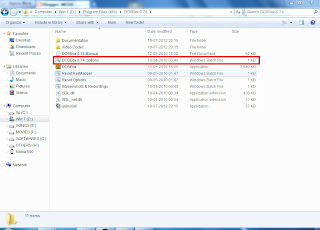Step 1: Download DosBox & install.
Step 2: Copy your "TC" folder in "C:\". (Not necessary in C)
Step 3: Goto DosBox dir ("C:\Program Files (x86)\DOSBox-0.74") &
Double click "DOSBox 0.74 Options" file.
Step 4: Scroll to the end of this file and copy these commands
mount c c:\
c:
cd tc
cd bin
tc
You can see different other useful commands in this file like full-screen etc.
(Note : If you have kool graphic card ;) it won't support full screen mode unless
you disable Graphic Driver from Computer Management)
Step 5: Launch DosBox, it will directly open TC editor every time.
To enable Graphics mode, go to "Options-Linker-Libraries" & mark "Graphics Library"
Don't forget to give path in your code that is "initgraph(&gd, &gm, "C:\\TC\\BGI");"
Step 6: Enjoy :P
To avoid Compiler errors about access, Run DosBox as Administrator.
For further queries logon to MCUG
Step 2: Copy your "TC" folder in "C:\". (Not necessary in C)
Step 3: Goto DosBox dir ("C:\Program Files (x86)\DOSBox-0.74") &
Double click "DOSBox 0.74 Options" file.
Step 4: Scroll to the end of this file and copy these commands
mount c c:\
c:
cd tc
cd bin
tc
You can see different other useful commands in this file like full-screen etc.
(Note : If you have kool graphic card ;) it won't support full screen mode unless
you disable Graphic Driver from Computer Management)
Step 5: Launch DosBox, it will directly open TC editor every time.
To enable Graphics mode, go to "Options-Linker-Libraries" & mark "Graphics Library"
Don't forget to give path in your code that is "initgraph(&gd, &gm, "C:\\TC\\BGI");"
Step 6: Enjoy :P
To avoid Compiler errors about access, Run DosBox as Administrator.
For further queries logon to MCUG